Create Application Gateway
Create Frontends IP
Create Back end pools
The VM exist in different VNET, hence not being displayed until Vnet Peering
Hence, choose BE Pool without Target
Backed Targets for the routing rule above
Add Next Routing Rule
Add new Backend Target
Connecting App Service to App gateway
Check backend health
App Service has its own host name. Hence, choose the following options
Try frontend IP of the application gateway in the browser and the target app service should be run(on the default port 80)
Create service endpoint in the event between app service and app gateway subnet so that app service only receive traffic from app gateway subnet
Add that service endpoint to the app service
Now the access is forbidden for the direct access of app service
Catalog VM exist in different VNET, so peering is required
Go to the VNet of the catalog VM
Add a peering
Go to the Application Gateway Catalog Pool
Enter the Private IP address of Catalog VM
Delete Port 8080 to restrict the direct access of catalog VM
Try the App Gateway IP with port









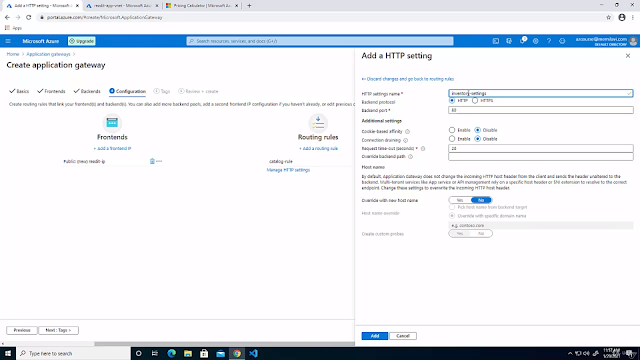










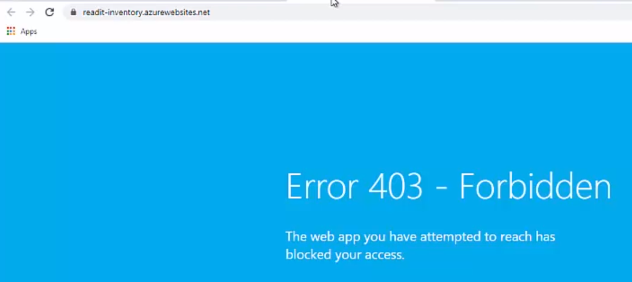
















No comments:
Post a Comment